Autotronics Training System (ATS)
Autotronics Training System was design to expose trainees and students to effectively learn the simple and complex class subjects in the areas of motor vehicle technology and electrical engineering as well as renewable energy technology. Our didactic equipment and educational system for technical vocational training ideally combine Theory, Practice and Research and Developement and can be seamlessly integrated into a known Project work.
What you will learn
- Understand the basics of Automotive Engineering.
- Identify the components of an Automobile and their purposes and physics.
- Understand how car utilize fuel to operate the engine, transmit power to the wheels and key parameters.
- Understand basic troubleshooting of faults.
- Understand the concept of Electronics, Electricals, and the semi-conductors.
- Understand the codes and schematics in the vehicle.
- Understand the vehicle Air conditioning system and its climate control systems.
- Begin a path to the Automotive repairs industries.
- Have the knowledge to begin basic repairs on your own personal vehicle.
- Utilize a diagnostic process and techniques to narrow down or isolate the vehicle’s electrical problems.
- Practice projects to extend your experience fast.
- Learn about different industries and how to look for jobs, make your CV and showcase your skills.
Participants
- Professors
- PhD Holders
- Engineers
- Lecturers
- Technologist
- Lab Attendance
- Researchers
- Scholars
- Basic and Advanced Mechanics
- Heads of R&D of Organizations
Enrollment Process
To begin, enroll in the Specialization via our Paystack secured payment gateway.
Capstone Project
Every specialization includes a hands-on project. Students will need to complete the project(s) before a specialization is deemed completed.
Certification
After completing each specialization, a Certificate will be awarded to students which they can share with prospective employers and professional networks.
Register
[pff-paystack id=”3775″]
STEM
Science, Technology, Engineering, and Mathematics
Blended Learning
A combination of both physical and online
100% Practical
The course offers a practical and hands-on approach to learning
Beginner Level
No prior experience is required
English
Subtitle is available in different languages on our Learning Management System,
Certificate
A Certificate is awarded after completion of training
Capstone Project
A capstone project is required from the participant at the completion of training
There are 13 Modules and 202 Lessons in this Specialization
MODULE
1
Multipoint Injection Demonstrator (3 hours)
Lesson 1: Fuel delivery?
Lesson 2: Fuel pump safety circuits
Lesson 3: Intake air mass measurement
Lesson 4: Air density and temperature
Lesson 5: TPS (Throttle Position Sensor)
Lesson 6: Electromagnetic injectors
Lesson 7: Injection duration and system operation
Lesson 8: Injection pulses analysis.
Lesson 9: Injection duration at idle operation
Lesson 10: Injection duration with load
Lesson 11: Idle air control
Lesson 12: Circuit cut-out during fuel overflow
Lesson 13: O2 sensor
Lesson 14: Troubleshooting
MODULE
2
Electronic Ignition Demonstrator (3 hours)
Lesson 1: Centralized injection system
Lesson 2: Electronic ignition system type E-DIS
Lesson 3: Sparks producing and sparks not producing ignition
Lesson 4: Secondary circuit waveforms
Lesson 5: Triggering pulse
Lesson 6: Current restriction in primary circuit and ignition angle
Lesson 7: Ignition timing
Lesson 8: Engine revolution (speed) and ignition timing
Lesson 9: Engine load and ignition timing
Lesson 10: Engine temperature and ignition timing
Lesson 11: Knock control
Lesson 12: RPM measurements
Lesson 13: MAP sensor
Lesson 14: Sensors and valves system
Lesson 15: OBDII diagnosis connector
Lesson 16: CAN-BUS communication
MODULE
3
ABS 4 Channel System Demonstration (3 hours)
Lesson 1: Main system brake components
Lesson 2: Basic construction
Lesson 3: Electronic brake control
Lesson 4: Inductive RPM sensors
Lesson 5: Wheel speed calculation
Lesson 6: Vehicle acceleration
Lesson 7: Vehicle braking process
Lesson 8: Wheel lock
Lesson 9: Hydraulic Modulator
Lesson 10: ABS basic principles and operation
Lesson 11: Controls and measurements
Lesson 12: ABS electrical circuits
Lesson 13: ABS control cycles
Lesson 14: Faults diagnosis and repair
Lesson 15: Operation in various drive conditions
Lesson 16: Troubleshooting of faults
MODULE
4
Engine Control & Sensor Simulator (3 hours)
Lesson 1: Engine sensors: temperature, pressure, knock, flow, position, speed and oxygen
Lesson 2: Air control system and Idle air control
Lesson 3: Fuel delivery system and Injection system
Lesson 4: Ignition system and spark plugs
Lesson 5: Exhaust gas oxygen and temperature sensors
Lesson 6: Solenoid operation
Lesson 7: Find and repair open circuit in exhaust gas recirculation valve sensor, short in EGR solenoid valve and partially shorted solenoid in the early fuel evaporation valve
Lesson 8: Fault troubleshooting of various sensors, transducers, solenoids and valves.
Lesson 9: Troubleshooting and repair of different operational modes, such as leakage in the starting system etc
MODULE
5
Car Air-Condition & Climate Control Simulator (3 hours)
Lesson 1: Refrigeration circuit components
Lesson 2: Cooling circuit gas pressure control
Lesson 3: Temperature and pressure characteristics
Lesson 4: Condenser fan control
Lesson 5: Electronic temperature regulation
Lesson 6: Air distribution control with vacuum valves
Lesson 7: Air distribution control with stepper motors
Lesson 8: Fan speed control with electronic switching regulation
Lesson 9: Climate control automatic and manual operation in relation to external, mixed and internal temperature analysis
Lesson 10: Various operating conditions and their effect on climate control
Lesson 11: Automatic operation of the system in relation to external and internal temperature as well as analysis of manual operation and automatic regulation of internal temperature and speed of electric fan
Lesson 12: Checking the operating conditions: cold start, air recirculation, the direction of air in relation to the position of the air distribution control
Lesson 13: Connecting and disconnecting conditions of the electric fan, condenser and the simulated compressor
Lesson 14: Air recirculation, defogging function and economic cycle
Lesson 15: Troubleshooting and maintenance
MODULE
6
Suspension Simulator (3 hours)
Lesson 1: Introduction to modern car suspension system, construction, sensors and operation.
Lesson 2: Accelerometer sensor signal analysis.
Lesson 3: Logic intervention in relation to the vertical acceleration.
Lesson 4: Steering sensor signal analysis.
Lesson 5: Logic intervention in relation to the steering angle and to the car speed.
Lesson 6: Logic intervention in relation to the gear selected, to the acceleration, and to the car speed
Lesson 7: Logic intervention in relation to the braking pressure.
Lesson 8: Logic intervention in relation to the steering speed and to the car speed.
Lesson 9: The driving signal of the shock absorbers solenoid valves analysis (waveform and duration).
Lesson 10: Insertion of non-destructive faults and troubleshooting and analysis of irregularities and operational defects, by means of microprocessor fault simulator faultfinding
MODULE
7
Transmission Simulator (4 hours)
Lesson 1: Introduction to automatic transmissions.
Lesson 2: Changing gears characteristic curves analysis through 4 gears in relation to output speed of the transmission.
Lesson 3: The butterfly valve and its opening angles.
Lesson 4: Transmission operating programs
Lesson 5: The combinational commands of the transmission solenoid valves in relation to the various gears and clutches.
Lesson 6: Analysis of pressure control and optimization of clutch times in relation to Engine rpm type of gearin
Lesson 7: Opening of the butterfly valve
Lesson 8: Output speed of transmission
Lesson 9: Difference of rpm at the clutching time.
Lesson 10: Insertion of non-destructive faults
Lesson 11: Troubleshooting
MODULE
8
Safety Simulator (3 hours)
Lesson 1: Main head lights.
Lesson 2: Parking lights, rear lights.
Lesson 3: Turn signaling lights, Reversing lights, stop lights, hazard lights.
Lesson 4: Interior lighting system.
Lesson 5: Electric horns.
Lesson 6: Wipers and washer system.
Lesson 7: Airbag electronic control unit.
Lesson 8: Shock sensors.
Lesson 9: Safety belt tightening.
Lesson 10: Inertial security switch for fuel cutoff.
Lesson 11: Fuel leakage security valve.
Lesson 12: Sensors and indicators: fuel level, reverse gear, oil pressure, coolant temperature, brake fluid level and warning light.
Lesson 13: Air bag system and control unit
Lesson 14: ACU self test and diagnostics
Lesson 15: Anti-tilting valve
Lesson 16: Measurements in a computer control system
Lesson 17: Troubleshooting and fault simulation
MODULE
9
CAN-BUS System (3 hours)
Lesson 1: CAN-BUS communication
Lesson 2: Meaning of the CAN-BUS.
Lesson 3: Purpose of CAN-BUS communication
Lesson 4: Principles of a CAN-BUS network
Lesson 5: Structure of the CAN-BUS protocol.
Lesson 6: Arbitration and priority.
Lesson 7: CRC error checking and acknowledgement.
Lesson 8: EB-3170 communication protocol.
Lesson 9: Observe the word structure of the EB-3170 protocol.
Lesson 10: CAN-BUS signals:
Lesson 11: Data transfer over the CAN-BUS lines
Lesson 12: CAN-BUS components
Lesson 13: Measure CAN-BUS signals with the EB-3000
Lesson 14: Digital Oscilloscope
Lesson 15: Troubleshooting
Lesson 16: CAN-BUS faults
Lesson 17: Fault simulation
MODULE
10
Sensors and Actuators (3 hours)
Lesson 1: Lights and switches
Lesson 2: Door switch
Lesson 3: Incandescent lamp
Lesson 4: Light delay circuit
Lesson 5: Electric relay.
Lesson 6: Light switching circuits.
Lesson 7: Stop lamp.
Lesson 8: Signaling lamps.
Lesson 9: Turn signal
Lesson 10: Emergency lights
Lesson 11: Diode circuits
Lesson 12: Valves and solenoids
Lesson 13: Solid state switch
Lesson 14: Relay flasher
Lesson 15: Thermal switch
Lesson 16: DAC and ADC control
Lesson 17: DAC – Digital to Analog Converter
Lesson 18: ADC – Analog to Digital Converter
Lesson 19: Angular sensor
Lesson 20: Accelerator position sensor
Lesson 21: Thermistors
MODULE
11
Automotive charging and Ignition (3 hours)
Lesson 1: Alternator principles
Lesson 2: AC to DC conversion
Lesson 3: Alternator construction
Lesson 4: Voltage regulator
Lesson 5: Automatic charging
Lesson 6: Alternator as a tachogenerator.
Lesson 7: Motion and position sensors
Lesson 8: Hall effect sensor
Lesson 9: Ignition system with Hall effect sensor
Lesson 10: Inductive position sensor
Lesson 11: Ignition system with Inductive sensor
Lesson 12: Optical RPM and position sensor
Lesson 13: Distributing ignition sparks
Lesson 14: Calibrating with a stroboscope
Lesson 15: Distributorless ignition system
Lesson 16: Principles of operation
Lesson 17: Troubleshooting
Lesson 18: Fault-finding exercises
MODULE
12
Electricity and Semi-Conductor (3 hours)
Lesson 1: Current
Lesson 2: Voltage
Lesson 3: Resistors
Lesson 4: Inductors
Lesson 5: Capacitors
Lesson 6: Applications of a Multi-meter
Lesson 7: Transistors
Lesson 8: Color codes
Lesson 9: Potentiometers
Lesson 10: Rheostat
Lesson 11: DC and AC
Lesson 12: Frequency
Lesson 13: Period
Lesson 14: Effective Value
Lesson 15: Logic gates
Lesson 16: Electric Diagram
Lesson 17: Troubleshooting
Lesson 18: Fault-finding exercises
MODULE
13
Lightening & Signaling Demostrator (3 hours)
Lesson 1: Main head lights.
Lesson 2: Parking lights, rear lights.
Lesson 3: Turn signaling lights, Reversing lights, stop lights, hazard lights.
Lesson 4: Interior lighting system.
Lesson 5: Electric horns.
Lesson 6: Wipers and washer system.
Lesson 7: Safety belt fastened.
Lesson 8: Inertial security switch for fuel cutoff.
Lesson 9: Sensors and indicators: fuel level, reverse, gear, oil pressure, coolant temperature, brake fluid level and warning light.
Lesson 10: Alarm system and immobilizer
Lesson 11: Alarm ECU control unit
FAQ
There are 7 simple steps to registering on Innov8 Learn. You are required to fill out a form and filling this form typically takes between 2-4 minutes. Kindly note that the red star beside each empty box means filling the tagged box is IMPORTANT.
Step 1,
Fill in your full name in the box tagged [Full Name].
Step 2,
Fill in your email address in the box tagged [Email]
Step 3,
In the box tagged [amount] is a fee and a category of learning for the chosen course. choose an appropriate category of learning in line with your interests and move on to the next step. Click here to learn more about categories of learning.
Step 4,
The Box tagged [Phone number] is crucial to your registration and learning process. Input your phone number in the empty box.
Step 5
In the Box tagged [Country], click on it and select your country of residence from the drop-down.
Step 6
The box tagged [Proposed start date] means you should indicate when you would be available to start learning. So, fill in the desired date when you would want to start taking your classes.
Step 7
You are done with your registration. However, if you have any additional questions, queries or seek clarity on any of the processes, fill this box.
Innov8 Learn is an educational platform designed specially by Innov8 Hub to facilitate the education, training and easy transference of knowledge, technology, & expertise by seasoned experts within the Hub to interested persons around the world. The platform offers a carefully curated number of courses aimed at developing capacity in STEM, Communication, product design, robotics, engineering amongst others and other relevant skills necessary for navigating the modern world while proffering tangible solutions to societal challenges.
A certificate is issued to every student that completes a course. This certificate is shareable on any platform (including all social media platforms) as proof of completion and certification of expertise. It should however be noted that, for a course to be deemed as completed, the student must have finished all capstone projects in the course.
The number of hours required for each course is determined by the course curriculum. However, the course’s completion time averagely range between 20 – 125.
Each course has its specific requirements for registration. Visit each course page to view the requirements for registration.

