CAD Design and Visualization
This course is designed for those who would like to become designers of the future and create their own product. Onshape is a fantastic tool for creating high-quality engineering models and technical drawings quickly with great ease. Also the course contains lessons for presenting your ideas and models in a photorealistic way with the use of visualization tools. This is a hands-on practical course for learning Computer Aided Design for product design and Visulaization
What you will learn
- How to use the cloud-based CAD software Onshape
- The general principles behind Computer Aided Design(CAD)
- Generation of 3D models
- Creation of 2D Engineering Technical Drawings
- Hands-on experience using Onshape with exercises and projects
About this specialization
This course is designed for those who would like to become designers of the future and create their own product. Onshape is a fantastic tool for creating high-quality engineering models and technical drawings quickly with great ease. Also the course contains lessons for presenting your ideas and models in a phtorealistic way with the use of visualization tools. This is a hands-on practical course for learning Computer Aided Design for product design and Visulaization
Participants
- Engineering Students/Lecturers
- Researchers
- Product Designers
- Enthusiasts
- Manufacturing Companies
Enrollment Process
To begin, enroll in the Specialization directly via our paystack secured payment gateway.
Capstone Project
Every specialization includes a hands-on project. Students will need to complete the project(s) before a specialization is deemed completed.
Certification
After completing each specialization, a Certificate will be awarded to students which they can share with prospective employers and professional networks.
Register
[pff-paystack id=”2893″]
STEM
Science, Technology, Engineering, and Mathematics
Blended Learning
A combination of both physical and online
100% Practical
The course offers a practical and hands-on approach to learning
Beginner Level
No prior experience is required
English
Subtitle is available in different languages on our Learning Management System,
Certificate
A Certificate is awarded after completion of training
Capstone Project
A capstone project is required from the participant at the completion of training
There are 5 Modules and 21 Lessons
MODULE
1
Welcome to Onshape (6 Hours)
Lesson 1: Jumping into Onshape
Lesson 2: Viewing Objects in Onshape
Lesson 3: Looking Deeper
MODULE
2
Designing a Skateboard (14 Hours)
Lesson 4: Designing the Deck
Lesson 5: Designing the Trucks
Lesson 6: Wheels and Bearings
Lesson 7: Putting it all Together
Lesson 8: Now shred!
MODULE
3
Onshape Power Tools (8 Hours)
Lesson 9: Make a Brick
Lesson 10: One Brick to rule them all
Lesson 11: How the Pros do it
Lesson 12: Building Blocks
MODULE
4
Teamwork Makes the Dream Work (10 Hours)
Lesson 13: Ring and Spinner
Lesson 14: Key and Prop
Lesson 15: Assembling the Launcher
Lesson 16: Branch and Merge
Lesson 17: Lets fly!
MODULE
5
Putting CAD to Work (20 Hours)
Lesson 18: Sharpening your tools
Lesson 19: Design Time
Lesson 20: Build, Test, Improve, Repeat
Lesson 21: Show the World!
Bonus: Create Photorealistic Renders of Models
FAQ
There are 7 simple steps to registering on Innov8 Learn. You are required to fill out a form and filling this form typically takes between 2-4 minutes. Kindly note that the red star beside each empty box means filling the tagged box is IMPORTANT.
Step 1,
Fill in your full name in the box tagged [Full Name].
Step 2,
Fill in your email address in the box tagged [Email]
Step 3,
In the box tagged [amount] is a fee and a category of learning for the chosen course. choose an appropriate category of learning in line with your interests and move on to the next step. Click here to learn more about categories of learning.
Step 4,
The Box tagged [Phone number] is crucial to your registration and learning process. Input your phone number in the empty box.
Step 5
In the Box tagged [Country], click on it and select your country of residence from the drop-down.
Step 6
The box tagged [Proposed start date] means you should indicate when you would be available to start learning. So, fill in the desired date when you would want to start taking your classes.
Step 7
You are done with your registration. However, if you have any additional questions, queries or seek clarity on any of the processes, fill this box.
Innov8 Learn is an educational platform designed specially by Innov8 Hub to facilitate the education, training and easy transference of knowledge, technology, & expertise by seasoned experts within the Hub to interested persons around the world. The platform offers a carefully curated number of courses aimed at developing capacity in STEM, Communication, product design, robotics, engineering amongst others and other relevant skills necessary for navigating the modern world while proffering tangible solutions to societal challenges.
A certificate is issued to every student that completes a course. This certificate is shareable on any platform (including all social media platforms) as proof of completion and certification of expertise. It should however be noted that, for a course to be deemed as completed, the student must have finished all capstone projects in the course.
The number of hours required for each course is determined by the course curriculum. However, the course’s completion time averagely range between 20 – 125.
Each course has its specific requirements for registration. Visit each course page to view the requirements for registration.